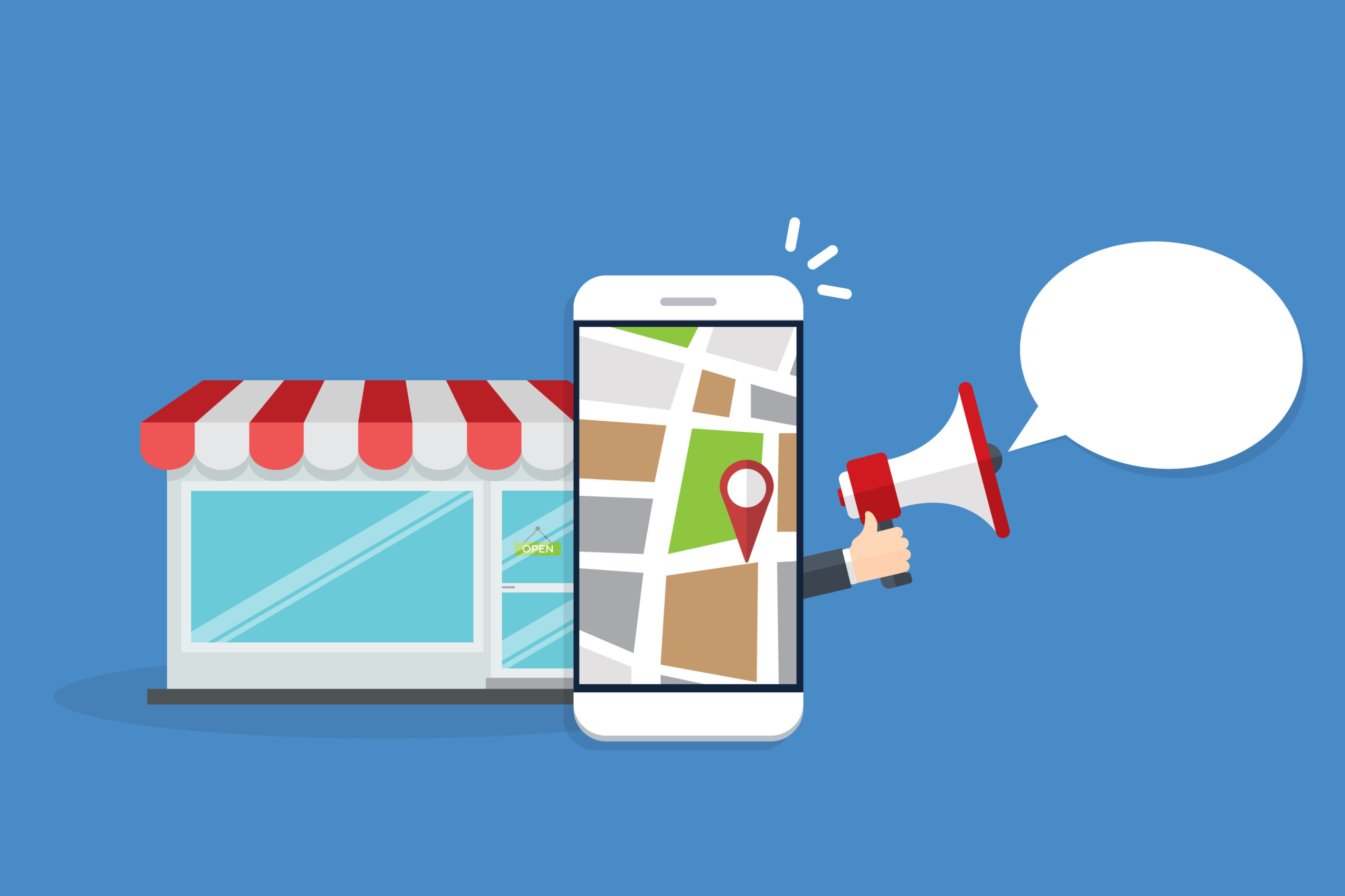- Four out of five prospective patients utilize search engines for finding local information.
- Half of smartphone users look for business hours and directions specifically.
- 45% of computer and tablet users utilize local search results to find the products and services that they are searching for.
- Half of prospective patients visit a location within 24 hours of their search.
- 18% of local smartphone searches resulted in a purchase, in comparison to only 7% of non-local searches.
These mind-blowing statistics provide proof that local intent is a driving force in conversions. But despite the clear advantages, many local businesses and medical practices fail to maximize this incredible opportunity.
Site Raptor Local SEO Audit & GMB Scorecard
Local SEO Audit should be your initial step in correcting an unfavorable Site Raptor overall score. No matter if you are working alone, or incorporating Site Raptor itself to do the work for you by utilizing our monthly SEO services, Local SEO Audit is an essential step in ensuring that you rank well in your local area.
- Name Check: Begin by copying and pasting the name into the Google search box, making sure that the results on page 1 are not listing results for other companies. While you are there, search for mentions of various addresses and phone numbers linked to the company. After opening maps, enter the name of the business to search for duplicate listings or a company having a similar name.
- Address Check: Search for discrepancies using Melissa Data to see if the listing is found in the targeted city. You should also determine if there are any listed address error codes that could cause trust concerns. While in maps, you can save the listing and look for the city in Google Maps to determine that it is within the boundaries. Next, copy and paste that address into search, looking for other businesses with the same address. Also check for mentions of name variations or different phone numbers.
- Phone Number Check: In Google search, copy and paste the phone number, checking for different businesses utilizing that same number. Also look for mentions of name variations or different addresses.
- Duplicate Listing Check: In Google Maps, search locally for top-level categories by name.
- Possum Filtering Check: Pull up the target address in Maps. Search locally and enter the broadest/top level category, zooming in. While still in Maps, enter the main category + city, slowly zooming in on the address to look for listings.
- GMB Category Check: Following five GMB categories, it is possible to lose the knowledge panel. Make sure that you are utilizing the most similar category. You should limit your selection of categories to give, unless extra categories are explicitly supported by website content.
- Hybrid/Service Area Radius Check: In the case of businesses with more than one hybrid or SAB listings that utilize a radius, make sure that there is no overlapping of radius with another listing. For SAB and hybrid, make sure that specific service areas have been set. Use a strategy involving state, country, city and neighborhood.
- NAP [Name, Address and Phone Number] Consistency: Make sure that listings like name, address, phone and website are listed correctly.
- GMB Scorecard: This is updated on a monthly basis, reporting on critical factors that make up a correct GMB profile.
- GMB Details: Fill in services, hours, business description, opening date and special hours.
- Phone Number: If you use a tracking phone number, make your secondary phone number the main local number.
- Filtering Issues: Avoid adding the exact category to the business or practice name. Avoid overlapping service areas involving other locales.
- Photos: Having at least 20 quality pictures per location is ideal. Make sure that you are uploading some photos from your website location page.
- GMB Questions and Answers & Reviews: Pre-populated Q&A with a focus on top-level keywords, as well as utilizing local modifiers. Be sure to use keywords in the responses for the reviews.
- GMB Posts: Need to be keyword-rich and interlinked.
- GMB Site: Must be published, containing the main keyword within the headline.
- Website Check: There should be a link to the GMB listing in the location page. Scan main on-page elements, searching for content that is geo-specific, as well as in NAP signals.
Monthly Posting Checker: In order for Google to recognize your office as active, keep it fresh by adding regular posts within your GMB page, as well as photos.